How to Use the Odyssey Marketplace
To make a purchase using the Odyssey state funding marketplace, please follow the steps below.
Currently, Miacademy is available on Odyssey for the following programs:
- Utah Fits All (UFA) Scholarship Program
- Louisiana GATOR Scholarship Program
- Wyoming Steamboat Legacy Scholarship ESA
- Georgia Promise Scholarship Program
- Idaho Empowering Parents
Please note that the Odyssey purchasing process may slightly vary by state.
1
Log into your Parent Portal.
Click the Marketplace icon at the top right of the screen.
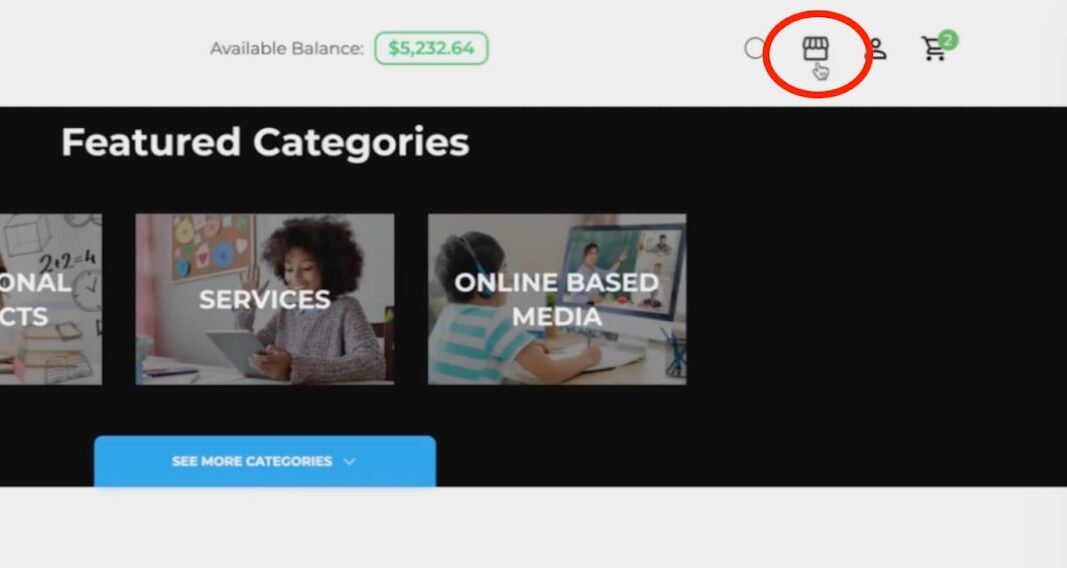
2
Use the search bar to find our curriculum products.
We are listed under Miaplaza, Inc.
3
Add workbooks to your cart.
Select the student you’re purchasing for and confirm their available funds when adding your desired membership(s) or workbook(s) to your cart.
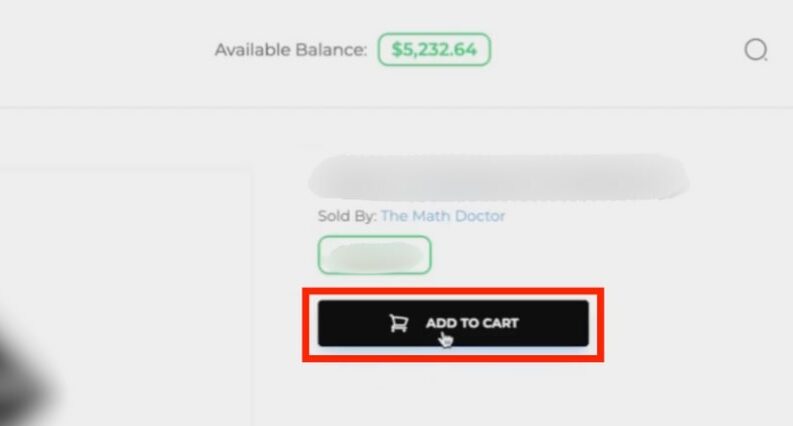
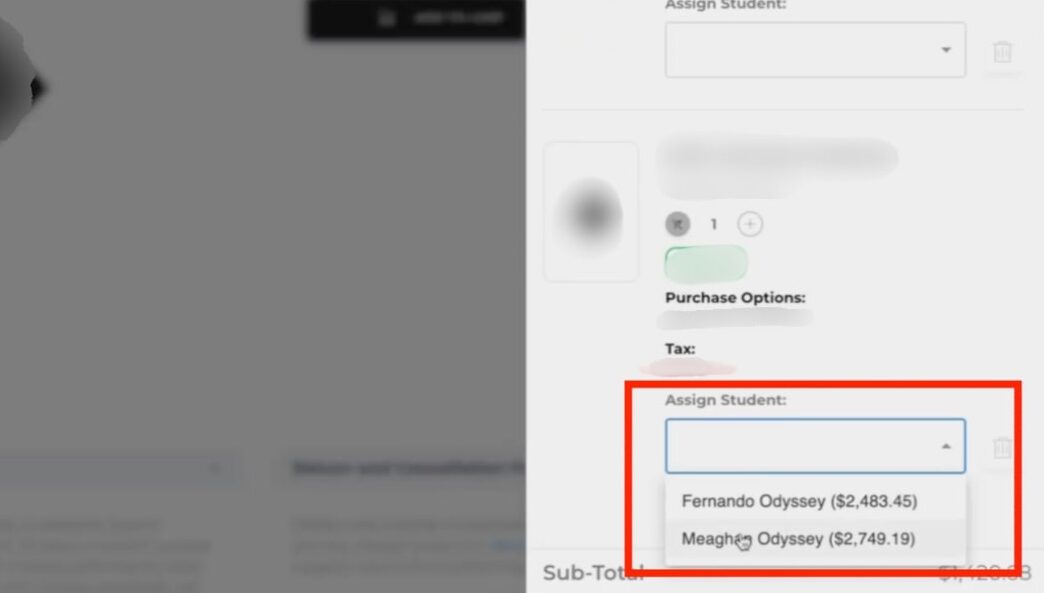
4
Review and submit.
Review your cart, check the student you assigned each product to, and click Submit Order. You’ll get a confirmation email when your order goes through.
After you have placed the order, our team will process it in 3-5 business days and reach out to you via your Odyssey account email with next steps. Please check the corresponding email inbox and respond to us if required.
Important Notes
- Memberships purchased via Odyssey do not auto-renew. For membership continuity, it is recommended to purchase multi-month, annual, or lifetime memberships.
- For multiple children, please ensure to assign each product accordingly in your cart before submitting your order.
- If your child has an existing account under a different email than your Odyssey email, please include that email in your order note or share it with us so we can apply the purchased membership to the correct account and preserve your child’s progress.
