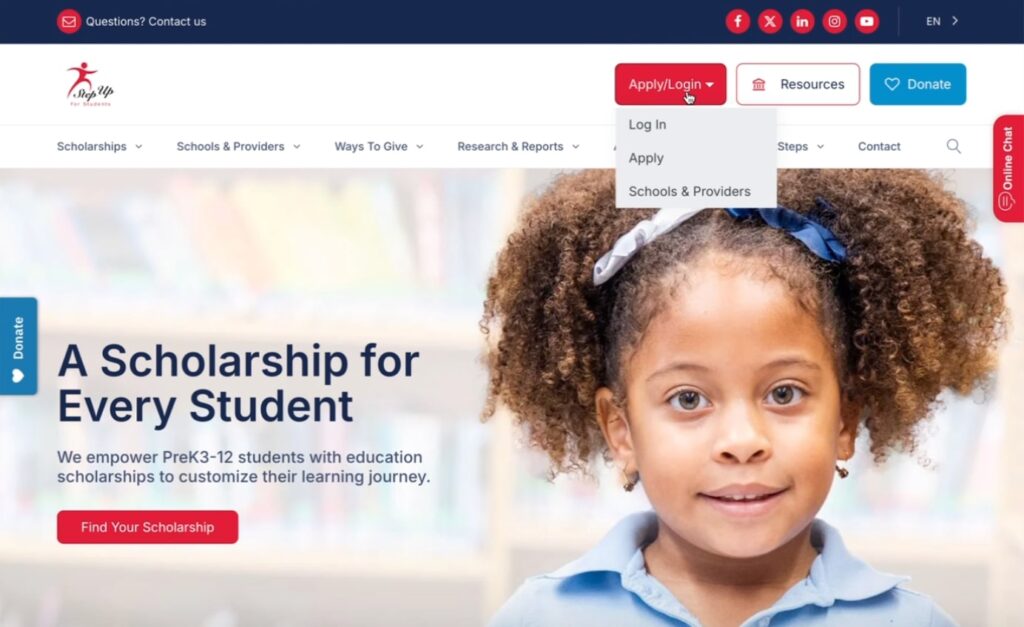How to Place an Order on My Scholarshop – Step Up For Students
To make a purchase using the My Scholarshop state funding marketplace, please follow the steps below.
Wondering if you’re eligible for Step Up For Students? Check out our Step Up blog post to learn more about the program and application process!
2
Complete the 2-step verification.
Log into your Scholarship Portal with your username and password, and complete the two-step verification
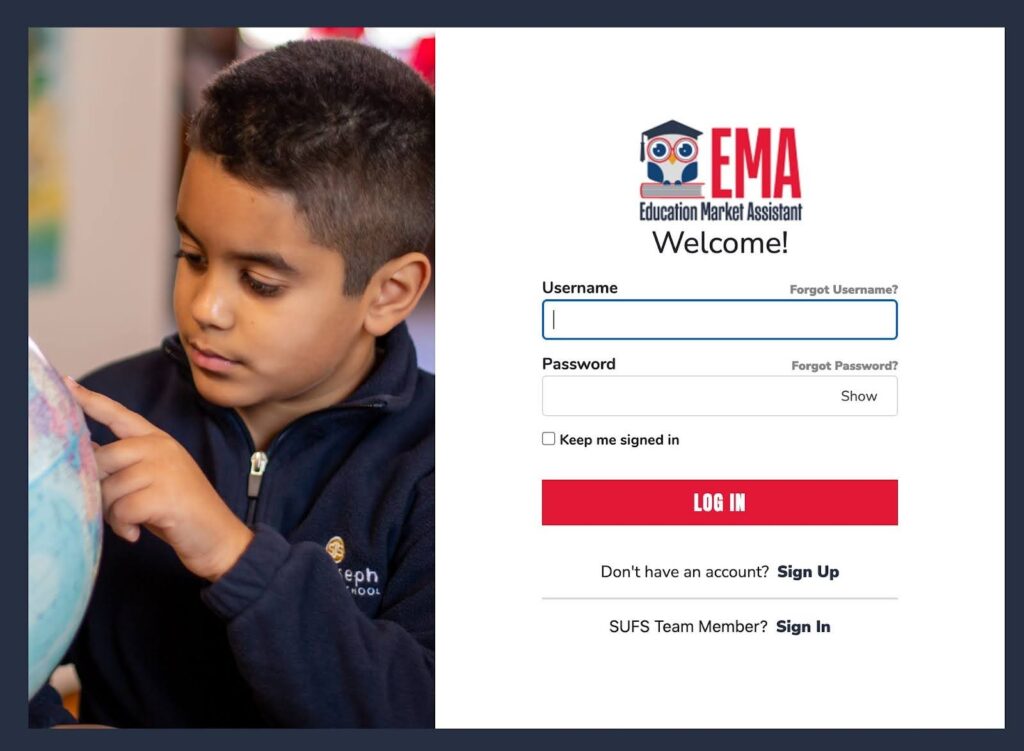
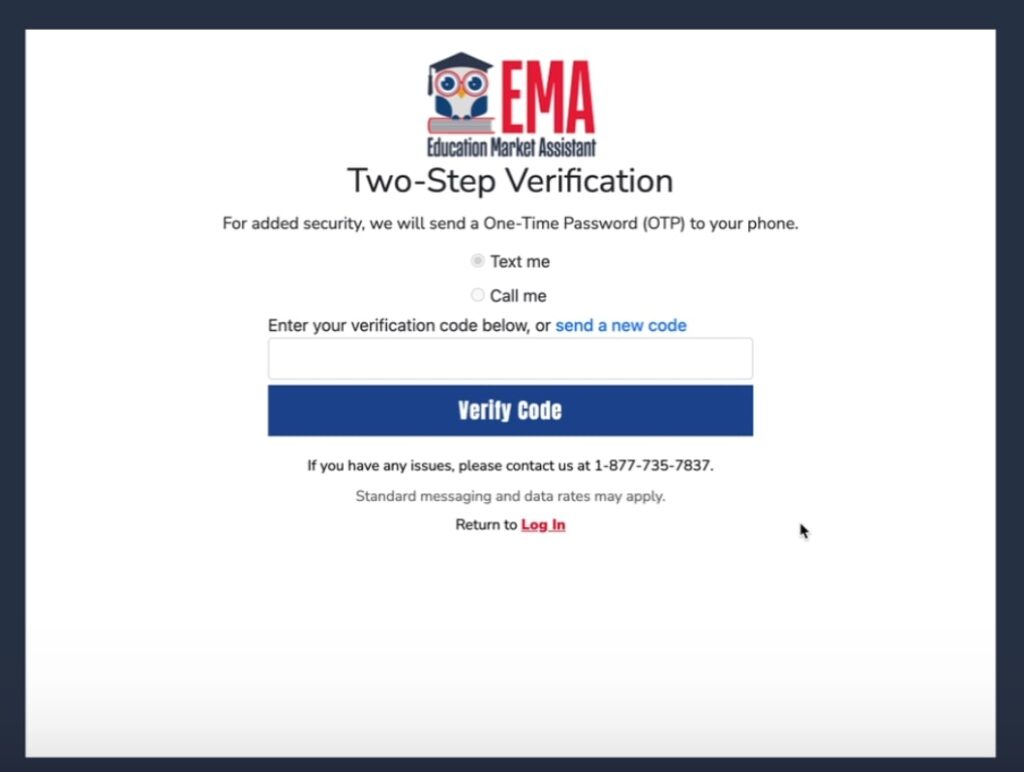
3
Navigate to the marketplace.
Click “Marketplace” on the left navigation panel.
4
Click “My Scholarshop”.
Select the student you want to make a purchase for and click Continue.
Important: Each order is linked to your child’s individual scholarship account. Please do not make purchases for 2 different children in the same order.

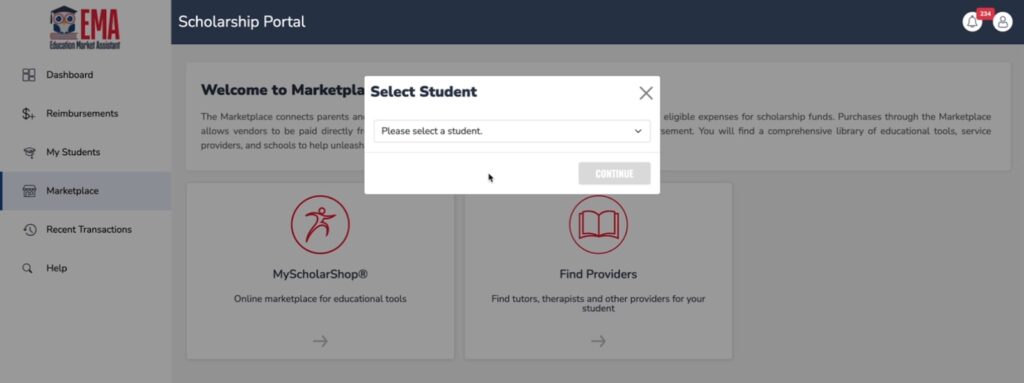
5
Search for the product.
Using the search bar, enter your desired product name:
- Always Icecream
- Clever Dragons
- Miacademy
- MiaPrep
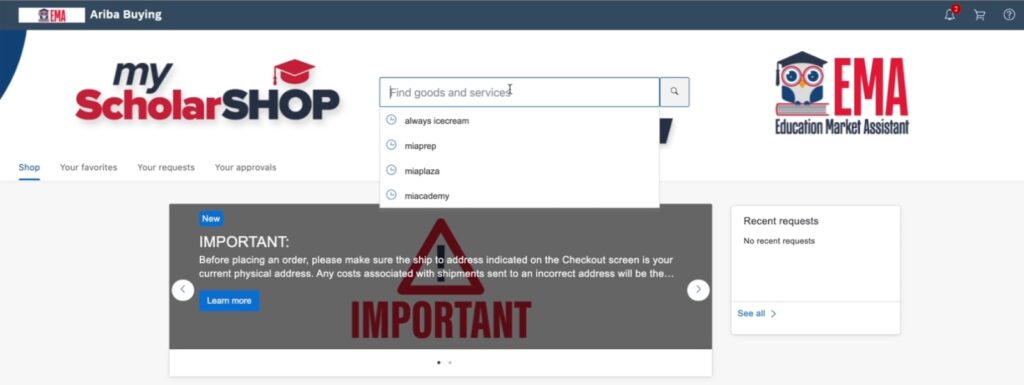
6
Add your selection to the cart and checkout.
For Miacademy, Always Icecream, or Clever Dragons, please purchase our Grades K-8 membership.
For MiaPrep membership, please purchase our Grades 7-12 membership.
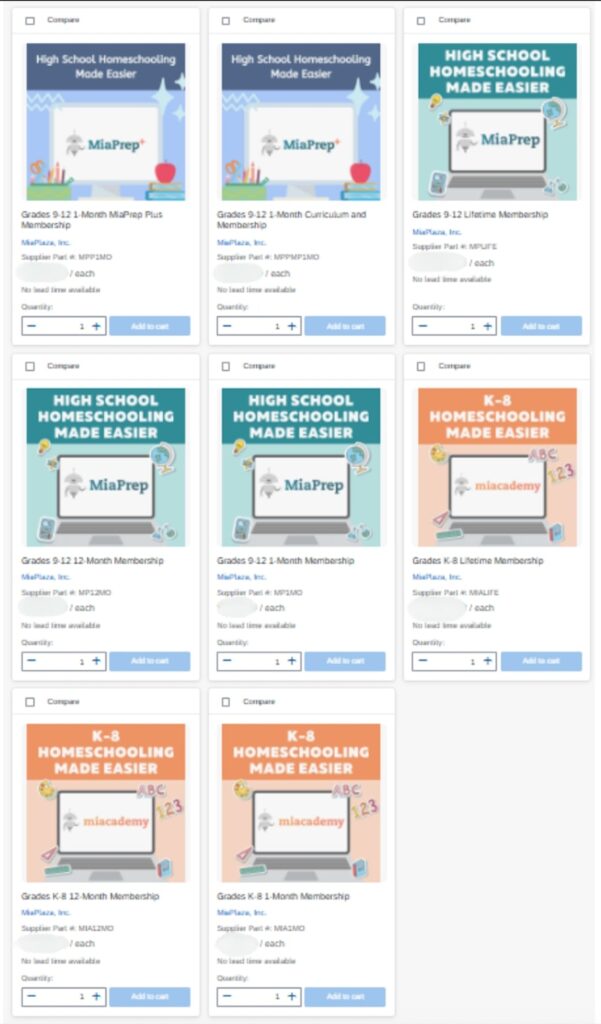
After you have placed the order, our team will process it in 3-5 business days and reach out to you via your Step Up account email with next steps. Please check the corresponding email inbox and respond to us if required.
Important Notes
- Memberships purchased via Step Up do not auto-renew. For membership continuity, it is recommended to purchase multi-month, annual, or lifetime memberships.
- For multiple children, please place separate orders for each child; memberships can only be applied to the student for whom they were purchased.
- If your child has an existing account under a different email than your Step Up account, please include that email in your order note or share it with us so we can apply the purchased membership to the correct account and preserve your child’s progress.