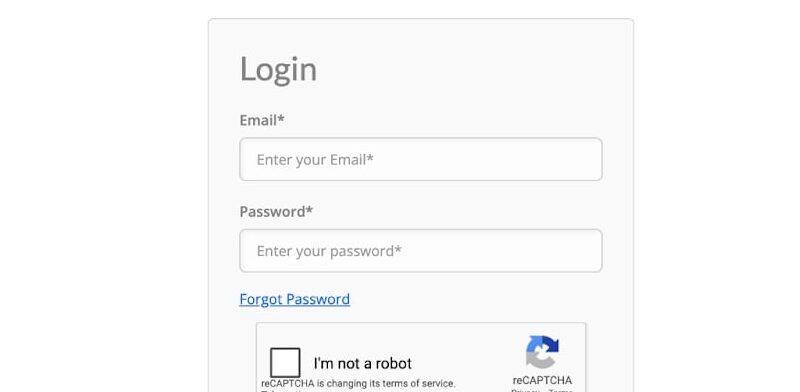How to Use the Classwallet Marketplace
To make a purchase using the Classwallet state funding marketplace, please follow the steps below.
Currently, Miacademy is available on Classwallet for the following programs:
- Alabama CHOOSE
- Arizona ESA
- New Hampshire Education Freedom Account (EFA)
- North Carolina ESA+
- South Carolina ESTF
2
Select the correct student.
You will be brought to the dashboard, where you can view your balance, specific scholarship name, and which student’s view you are in.
- To change the student’s account you will be making a purchase in, navigate to the top right corner.
- Click on the downward arrow next to your student’s name, and select “Switch User”.
- Select the student from the menu you’d like to switch to.
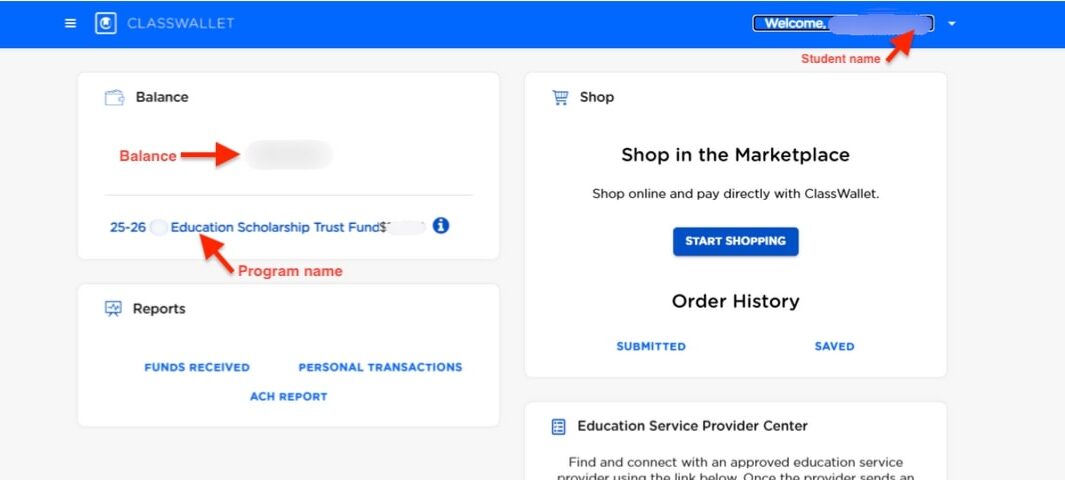
3
Scroll down to Direct Pay.
Select the gray “Pay” button.
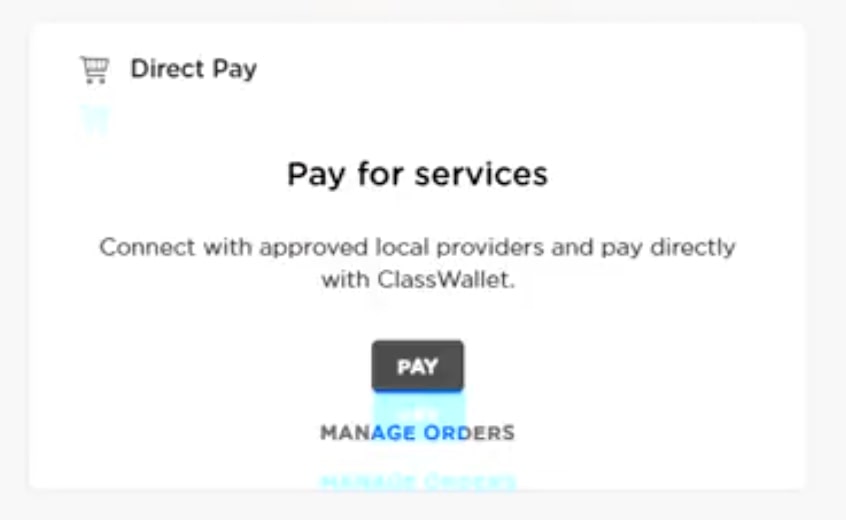
4
Find us in the vendor list.
Locate us in the list of vendors, and select the blue “Pay” button.
- You can start your search by typing in “Mia”
- We are listed under Miacademy & MiaPrep
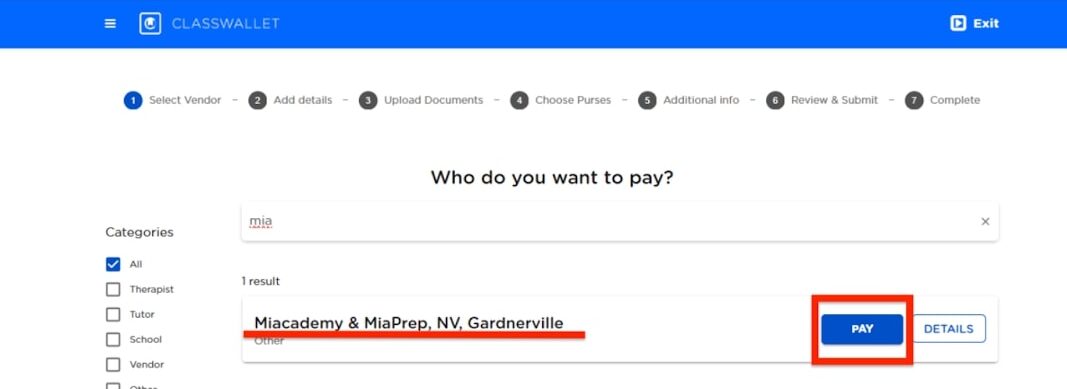
5
Enter order and payment details.
Please confirm that the amount entered for payment matches the “TOTAL” listed on the invoice(s).
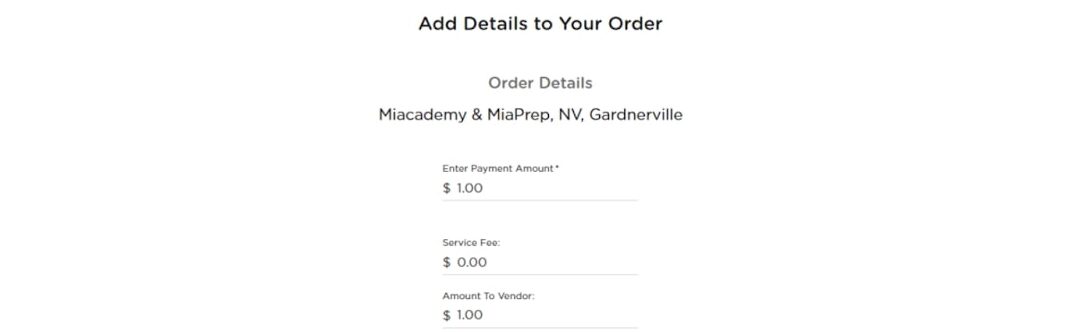
6
Upload your invoice.
Upload the invoice we have provided, and click “Next.”
Make sure the invoice is being submitted under the correct student!
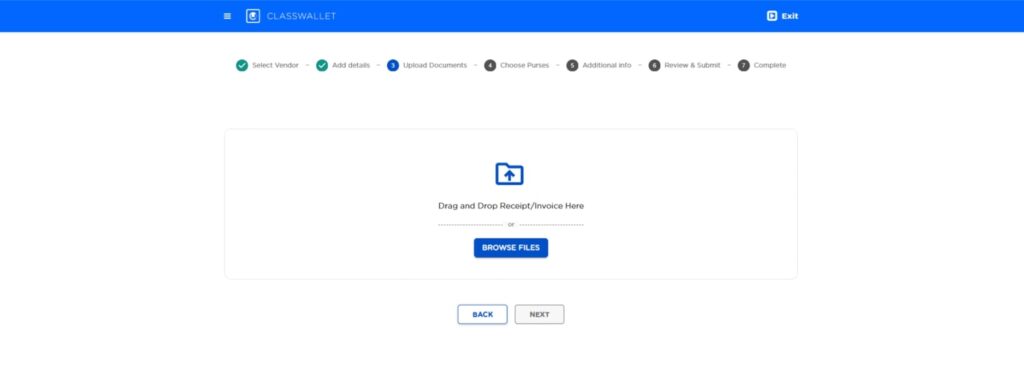
7
If applicable — select the account and expense category.
Select both the account you’d like to use funds from and your expense category. For expense category, select “Curriculum”.
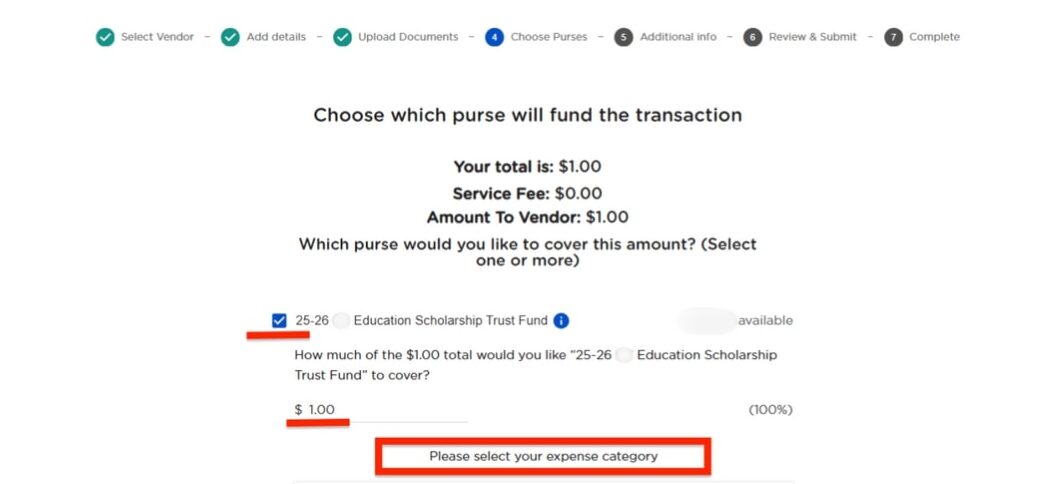
This is what the expense categories will look like:
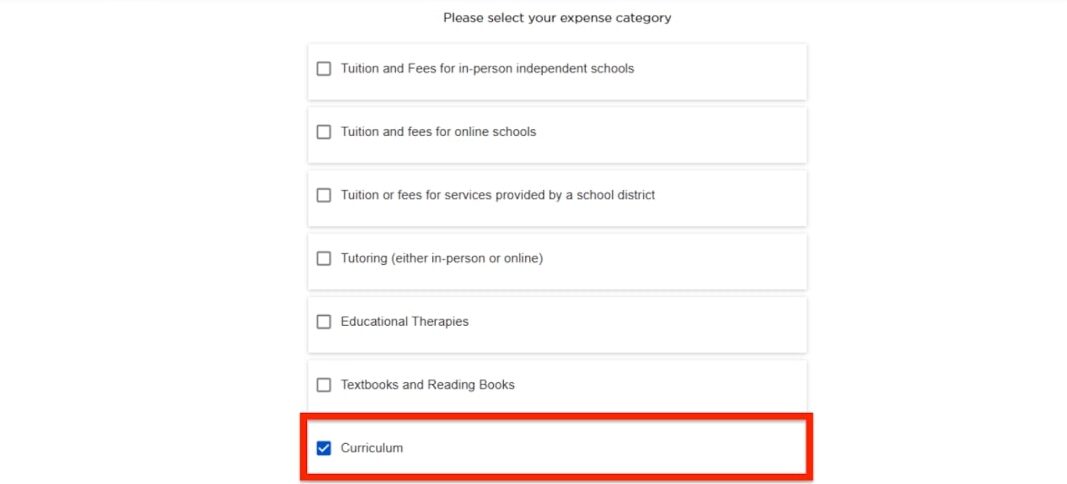
8
Optional – Add any additional comments.
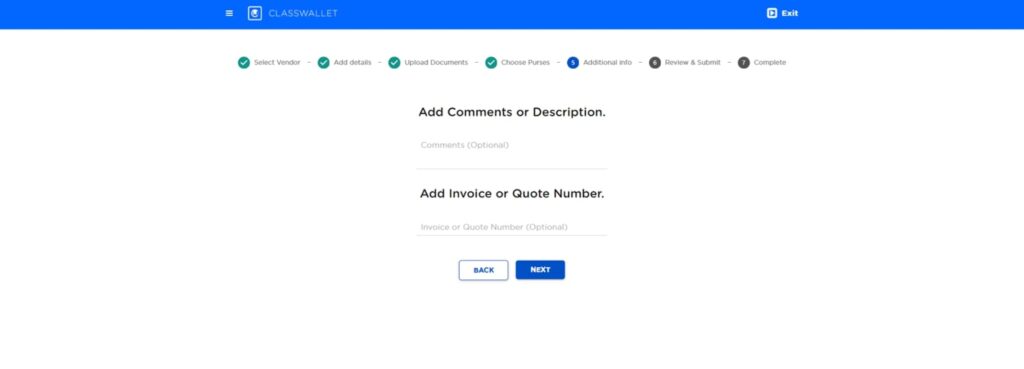
9
Review and submit your order.
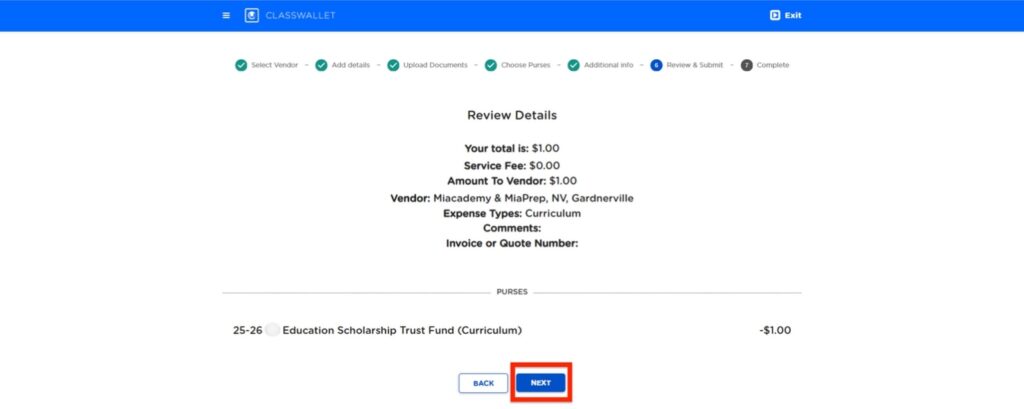
After you have placed the purchase order, ClassWallet will send the order information to us. Please note that each ClassWallet program’s timeline may vary.
Once the order information is received by us directly from ClassWallet, our team will process it in 3-5 business days and reach out to you via your email with next steps. Please check the corresponding email inbox and respond to us if required.
Important Notes
- Memberships purchased via ClassWallet do not auto-renew. For membership continuity, it is recommended to purchase multi-month memberships.
- For multiple children, please place separate purchase orders using separate invoices for each child.
- If your child has an existing account under a different email than your ClassWallet email, please include that email in your order note or share it with us so we can apply the purchased membership to the correct account and preserve your child’s progress.